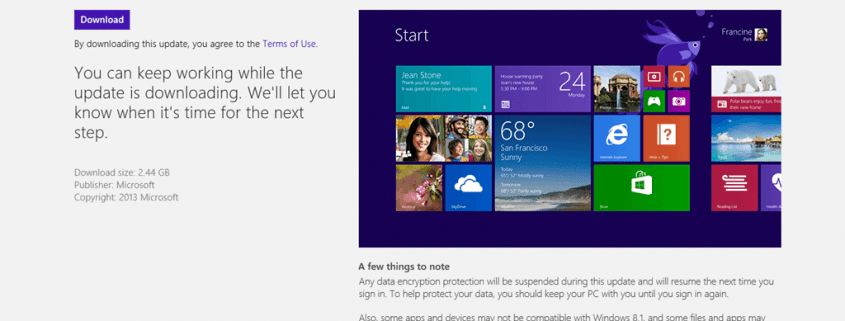Windows 8.1 Update
Why you need to update to Windows 8.1
For those of you out there that purchased a Laptop or PC with Windows 8, you may not realise that there is an update available that upgrades Windows 8 to Windows 8.1.
So what, you may ask?
Well it’s important because if you do not install the 8.1 upgrade before 10th June 2014, you will no longer receive any future updates from Microsoft.
Originally this was supposed to happen in May, but Microsoft has extended the deadline for consumer customers. Enterprise customers have until 12th August.
Here is a direct quote from Microsoft:
While we believe the majority of people have received the update, we recognize that not all have. Having our customers running their devices with the latest updates is super important to us. And we’re committed to helping ensure their safety. As a result, we’ve decided to extend the requirement for our consumer customers to update their devices to the Windows 8.1 Update in order to receive security updates another 30 days to June 10th.
There is no reason why you shouldn’t update to Windows 8.1.
There are many tweaks to the OS that people using a non-touchscreen will find helpful.
To update to Windows 8.1, go to the App Store and the first thing you will see is an option to do the free update.
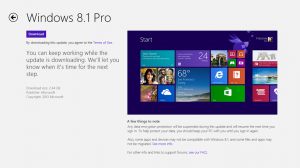 It is EXTREMELY important that you update to Windows 8.1. You can view the Microsoft tutorial on how to upgrade here.
It is EXTREMELY important that you update to Windows 8.1. You can view the Microsoft tutorial on how to upgrade here.
If you don’t, you will be in the same boat as Windows XP users and you will not receive any security updates and patches for your OS, leaving you vulnerable to exploits and hackers.
One of the key reasons users of PC’s get viruses is because they do not download and install Windows updates, so it is imperative that you do them.