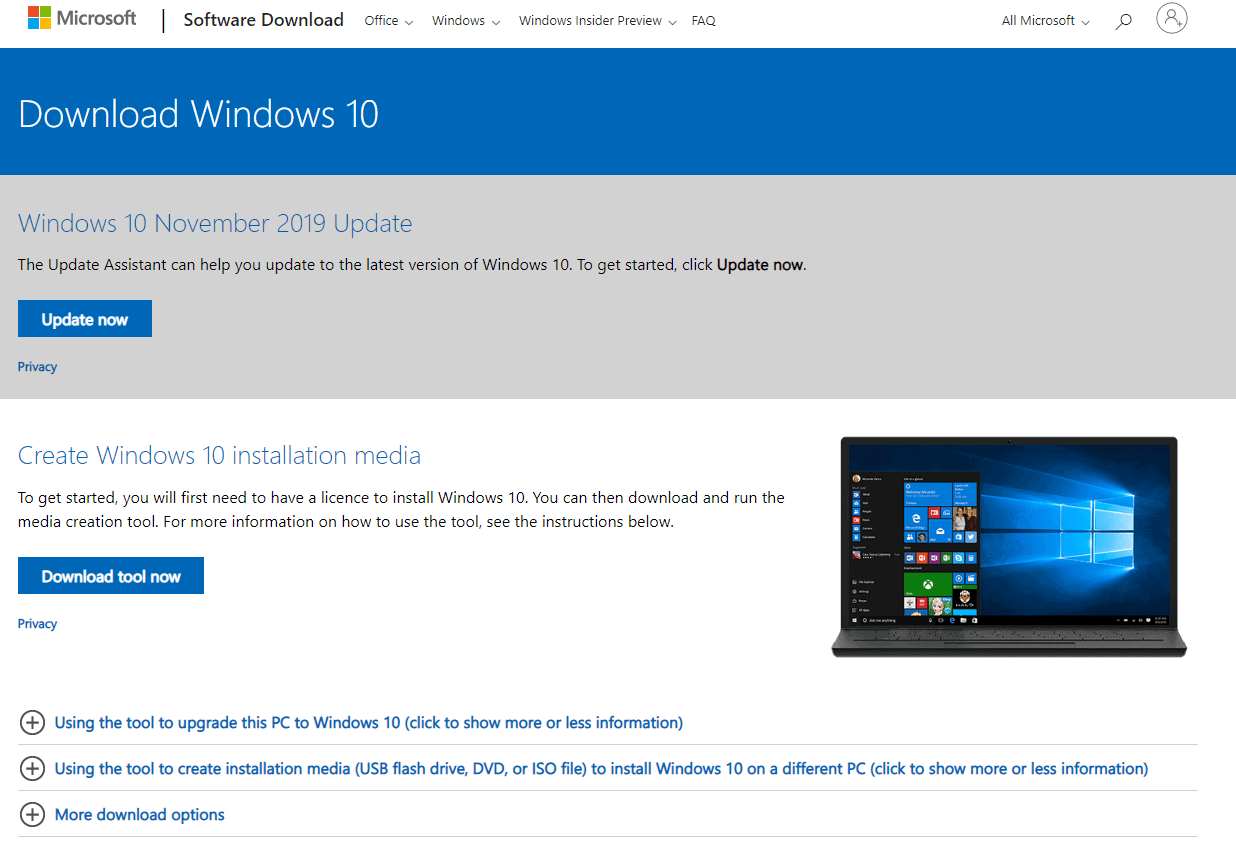Well it’s not long now before Windows 7 reaches End Of Life (EOL).
Well it’s not long now before Windows 7 reaches End Of Life (EOL).
So what does this mean for you, and what do you need to do?
As of 14th January 2020, Microsoft will no longer support Windows 7 with security updates and patches. Microsoft will also cease Customer Support enquiries for Windows 7.
So what does this mean to you as a user?
Well what it doesn’t mean is that you need to panic and go out and buy a new PC or Laptop. After the 14th January your PC or Laptop will still continue to function. You just won’t be getting the updates every month like before. I actually have customers that are still using Windows XP. So don’t think that the world will end on the 14th January.
Having said that, it is still a good idea to move to Windows 10 as clearly there will be security implications sticking with an older unsupported Operating System.
So what are your choices?
Well retailers, and Microsoft are pushing consumers towards buying a new PC or Laptop with Windows 10. But is that really necessary? The answer is not necessarily.
Retailers and Microsoft won’t tell you this, but Windows 10 is available free of charge, so long as you have a legitimate Windows install on your PC or Laptop, or you have a legitimate Product Key. You can use that Product Key during the installation process.
You can download Windows 10 using Microsoft’s “Media Creation Tool”, or you can take advantage of their “Update Assistant”.
You can access both of these options at https://www.microsoft.com/en-au/software-download/windows10
As you can see from the image below, Microsoft provide instructions on how to use their tools.
Now as a general rule of thumb, I am not a fan of upgrading “over the top” of an existing Operating System. My preferred option is to do a fresh clean install. My reasons for this are that if you have any pre-existing issues, like viruses for example, or maybe some dodgy hardware, the upgrade has the potential to go south. There is also the chance that some of your hardware is not compatible with Windows 10. But if it is a relatively new PC or Laptop, that risk is lower.
Having said that, I have upgraded plenty of Windows 7 systems without issue. It comes down to what is best for you, and what you level of risk might be. Let’s face it, doing a clean install is a big job. You need to backup all your data first, install Windows, Drivers, Software, setup email again, install printers etc. So an “in place upgrade” is a choice many people make, and hope it doesn’t go wrong. But always back up your data first!!!
So you can have a crack at upgrading to Windows 10 yourself, or can of course contact Spotty Dog and I can do it for you 😉