Don’t want Windows 10 forced upon you?
 So over the last few months, I’ve had Lot’s, and Lot’s and LOT’S of people have been contacting me about Windows 10 automatically being forced upon them without specifically initiating the upgrade.
So over the last few months, I’ve had Lot’s, and Lot’s and LOT’S of people have been contacting me about Windows 10 automatically being forced upon them without specifically initiating the upgrade.
Well in my opinion, the word “forced” isn’t quite accurate.
Somewhere along the line, the End User has “Reserved” their copy of the free Windows 10 upgrade, which has subsequently set them on a path that, along with ongoing Windows updates, lead to an apparently automated upgrade to Windows 10.
Now whilst it is true that you can “Roll Back” Windows 10, there may be some consequences. The first of which is the time taken whilst the upgrade takes place, and the second is the time taken to roll it back.
The other consequence is the possible loss of data.
I had one customer who claimed to have lost all his Favorites.
So what to do if you want to stop those Windows 10 upgrade notifications?
Well I have come across a free little utility called Never10.
When run, it will disable the Windows 10 upgrade notifications.
So if you have had enough of the persistent Windows 10 upgrade notifications, give it a try.
You can download it from https://www.grc.com/never10.htm


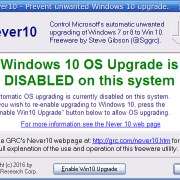
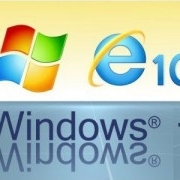
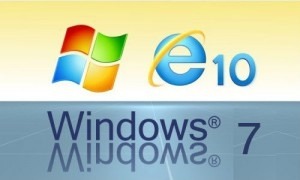 Microsoft has just officially released Internet Explorer 10 for Windows 7.
Microsoft has just officially released Internet Explorer 10 for Windows 7.