Microsoft Office Comparisons
Usually when we build a new computer, or supply a new Laptop, the question is asked, would you like Microsoft Office with that?
Invariably the customer will say yes, to which we would reply, which version would you like?
To which the customer will reply, I didn’t know there were different versions.
And we would then respond with, yes there are several versions. You have Office 365 Personal & Home Premium, and Office Home & Student and Office Home & Business and Office Pro.
The conversation would then turn to all the differences of one version over the other.
As you can imagine, that is time consuming, and potentially confusing for the customer.
So in an effort to decrease both the time and confusion, here is a brief description of the differences, supported with an image that graphically displays those differences.
Office 365
Office 365 is a subscription based offering from Microsoft.
That is to say, you pay a yearly subscription fee.
The advantage of this is that you will always have the most up to date version of the Office applications (Word, Excel, PowerPoint etc).
There are two versions of Office 365. They are 365 Personal and 365 Home Premium.
The only difference between Office 365 Personal and Home Premium is that the Personal version can only be installed on 1 PC/Mac and the Home Premium version can be installed on 5.
Both versions include Word, Excel, PowerPoint, OneNote, Outlook, Publisher and Access, and both have a 1 Yr subscription term.
Office Home & Student vs Office Home & Business vs Pro
All of these versions of Microsoft Office are Disk Based, with no subscription.
All can only be installed on 1 PC/Mac.
All include Word, Excel, PowerPoint and OneNote.
In addition to these Applications, Office Home & Business includes Outlook.
And Office Pro includes Outlook, Publisher & Access.
Microsoft Office Comparison Table
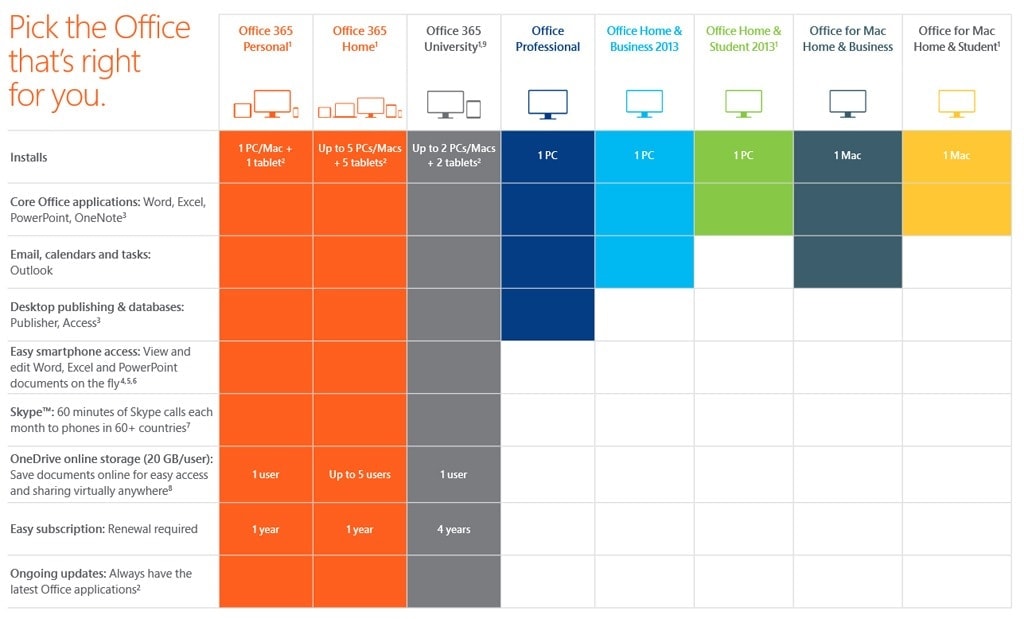 If you would like to purchase Microsoft Office, it is available in our Online Shop.
If you would like to purchase Microsoft Office, it is available in our Online Shop.


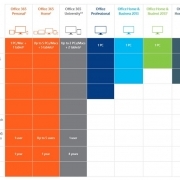


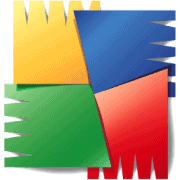
![AVG[1]](https://spottydog.com.au/wp-content/uploads/2009/08/AVG-Checked-Virus-Free1.png) In the past week I have seen three Acer computers with the same, or at least very similar, fault symptoms. That fault symptom being that as the system starts up and enters Windows, it will either reboot itself or not completely load up the desktop icons, however they would all start up fine in “
In the past week I have seen three Acer computers with the same, or at least very similar, fault symptoms. That fault symptom being that as the system starts up and enters Windows, it will either reboot itself or not completely load up the desktop icons, however they would all start up fine in “