Why you should consider using Google Apps
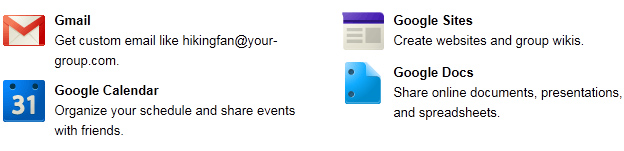
You can use your own Domain Name. – You can link your own Domain Name to Google Apps, and use Gmail for your Domain Name email. Why would you want to do this? Well for one thing, it is easy to sync Gmail with smartphones like the iPhone or HTC’s range. Secondly, unlike most hosting providers, Gmail allows you to setup your email to use IMAP as well as POP. So what, I hear you say. Well if you don’t know what IMAP is, it allows you to sync every aspect of your email with every device using that email address. For example, if you receive an email on your PC, the same email will be received on your smartphone, and laptop and so on. If you send an email from your smartphone, it will sync to the sent folder on your PC and laptop and so on.
Use it with other Google services. – Of course all that sounds great, letting Google take care of your e-mail system, but Google Apps also provides other services such as Google Docs which is a web based Office Suite that does not require a local installation on your hard drive. To coin a phrase, it’s in “The Cloud”. Other Google Apps are Google Sites, Google Calendar, etc. Google Calendar will also sync instantly with your smartphone when connected to the Internet. All of these apps run in your browser and that means that the application is not installed on your hard drive and you don’t need to manage updates etc.
Collaborate (without software installation). – Another plus when using “Google Apps for your domain” is the great collaboration features. For instance, you can create a document in Google Docs that someone else in your organisation could edit at any time. This might not sound like a big deal since you could manually send the document to those that you are collaborating with, but Google Apps takes care of that automatically, and you can create and share multiple Calendars with multiple people, and designate who has access to which Calendar.
It is free. – Google Apps does not cost a cent. You still have the normal operating costs involved with owning a Domain Name and Website Hosting, but Google themselves do not charge anything at all for this valuable service, unless you need to have more than 10 users, then you will need to use Google Apps for Business. Google Apps for Business also has extra features like Google Video for Business and Google Groups for Business as well as 25GB email storage per user, BlackBerry and Microsoft Outlook interoperability and a 99.9% up-time guarantee with 24/7 support. The cost for this is $5 per user per month.
It is secure. – Google Apps is secure and delivers things like a spam-filter and anti-phishing in Gmail, but what I really like is the fact that Google’s Servers take care of my email, and I can use my own Domain for my email. Google’s Servers are fast and are almost never down, and because I can use my own Domain Name for my email addresses, I know that if Google ever cancels my account then I can just simply use my hosting providers e-mail service without changing my e-mail address. If my email address was name@gmail.com and for some reason Google banned the account, I would lose the email address forever.




